
SKILLZ APP
A digital tool for upskilling in the new age
About the project
An app that emphasizes the roles and identities of experts within the organisation and improve the coaching experience for employees in the workplace.
In this project, I collaborated with 5 other international fellows from different backgrounds to carry out extensive qualitative research and create high-fidelity prototype of a matchmaking tool for the company internal use. This tool will essentially save time, create relevance, and increase efficiencies, which leads to greater motivation to learn and relearn.
RESPONSIBILITY
Planning research strategy
Conducting user interviews
Research analyzing
Facilitating workshops
Wireframes
UI Design & Prototyping
Usability Testing
TIMELINE
3 months
TOOL
Figma
Miro
Adobe Indesign
Google Creative suites

Problems
New time calling for new solution
The current digitalisation trends and the new work-from-home norm pushed by the COVID19 pandemic has driven ABC Finland to assess its internal culture of upskilling, coaching and aspects that motivate its employees to improve their skills. Moreover, the client want to lower the barriers of the siloed Line of Service (LoS) structure that presently exists within the organization.
The process
This project involved planning, conducting, and synthesizing qualitative user research in order to define problems, wireframe, design interface and information architecture.
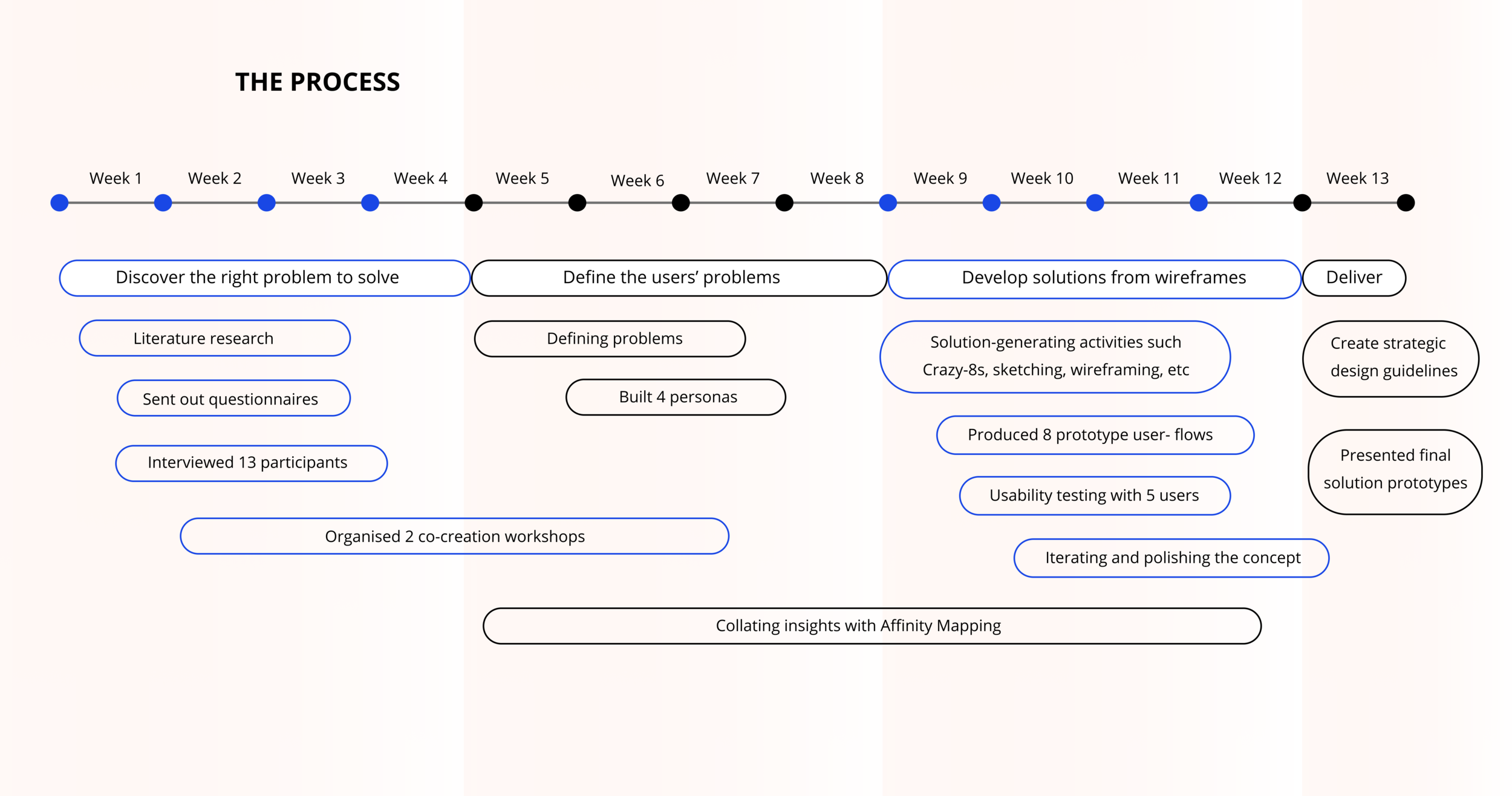
The purpose
The company employees need an effective tool to manage their upskilling needs. Having such a tool would save time, create relevance, and increase efficiencies, which leads to greater motivation to learn and relearn.
2. Research
We were very focused on the purpose of the researchto find answers to these research questions:
01. How do employees learn and teach new skills required in the workplace?
02. What are the coaching relationships that arise out of this need within employee circles?
03. How can the coaching experience in workplaces be improved to increase efficiency of learning, coaching and motivation of employees?
Interviews
We took this approach in order to have a more heuristic perspective and a better understanding of two things:
Users’ behaviors.
Users’ expectations and ideas about what functions and features that the app should have.
Questionnaires
The questionnaire was built on Google Form and we sent them to the company. The charactertistics of the questions were demographic-based, objective (closed-ended), broad (non-coach and non-coachee-related), and based on the need for anonymity.
Co-design workshop
We organised two workshops with the PwC employees. Participants provided crucial information by writing, voting, and prioritising their thoughts and ideas
In total we did:
13
Interviews
03
Usability tests
02
Iterations
3. Research Insights
Questionnaire result: impression of the employees on the curent upskilling culture at the company
The findings indicated a general positive environment from the employees in their strive for upskilling. The supportive and sharing culture are the two key drivers.
I analyzed customer reviews by dividing them into two groups: negative and positive. From there, I sorted them into categories and looked for repeating motivators and demotivators.
Motivators
- People want a coach that can keep them motivated, up-to-date with information and push them to achieve within the time frame.
- Effective coaching should combine different methods, cater to the learners and have a system to measure the quality of the given coaching session.
Demotivators
- People have very limited time: Balancing work life between client work and upskilling increases stress.
- People do not reall understand the purpose of upskilling in relation to the goals they could or need to complete.
- Lacking unified process and tool: The company has five lines of services in total, and they all use a different set of tools and methods.
Then, we took the demotivators and analyse them further by framing them into How Might We (HMW) questions. This gives us a backbone to frame the problems into opportunities that can be translated into specific needs of features.

”Even though the management clearly wants to break the silos, everyone is profiling people based on their LoS over individual characteristics.” - Said interviewee
Meet our quirky personas and see their lives at the company!
It is clear to us that our solution need to be very granular and take into account individuality. Since ABC company is such a big organization, having one or two profiles is not enough. Keeping our three problem spaces in mind, we categorized the users’ (demographic, socio-economic, etc) information into the following personas:
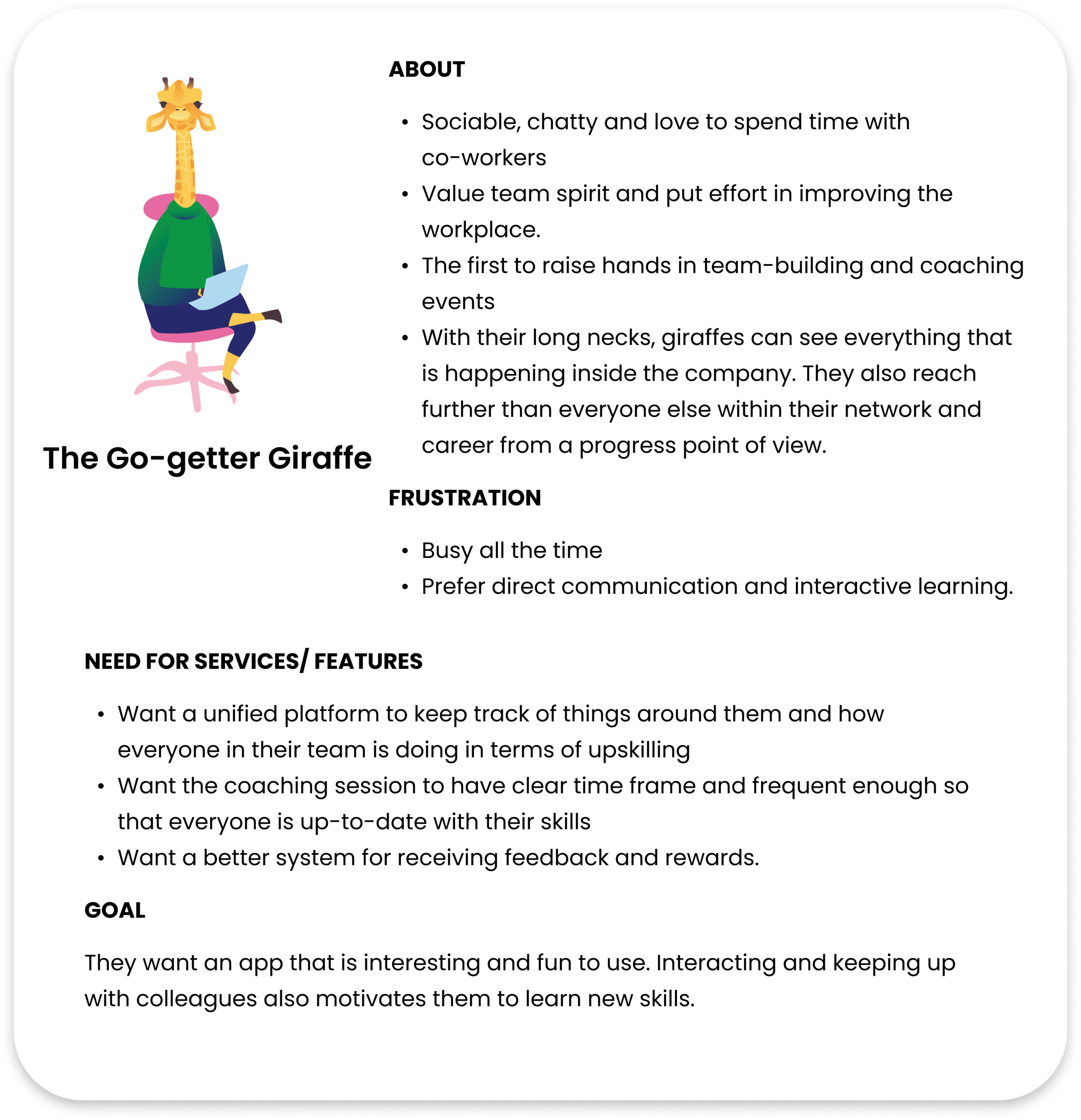
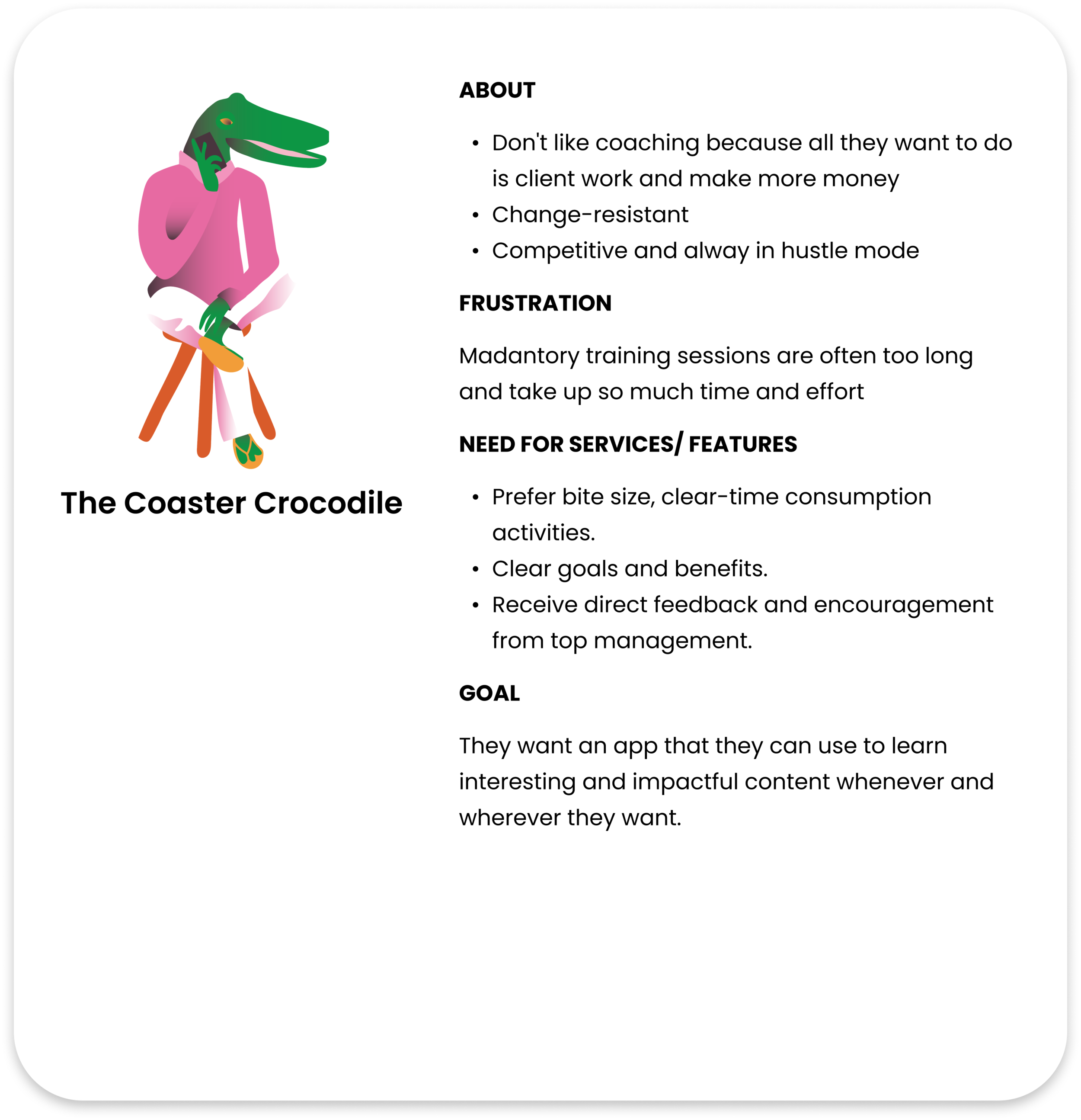
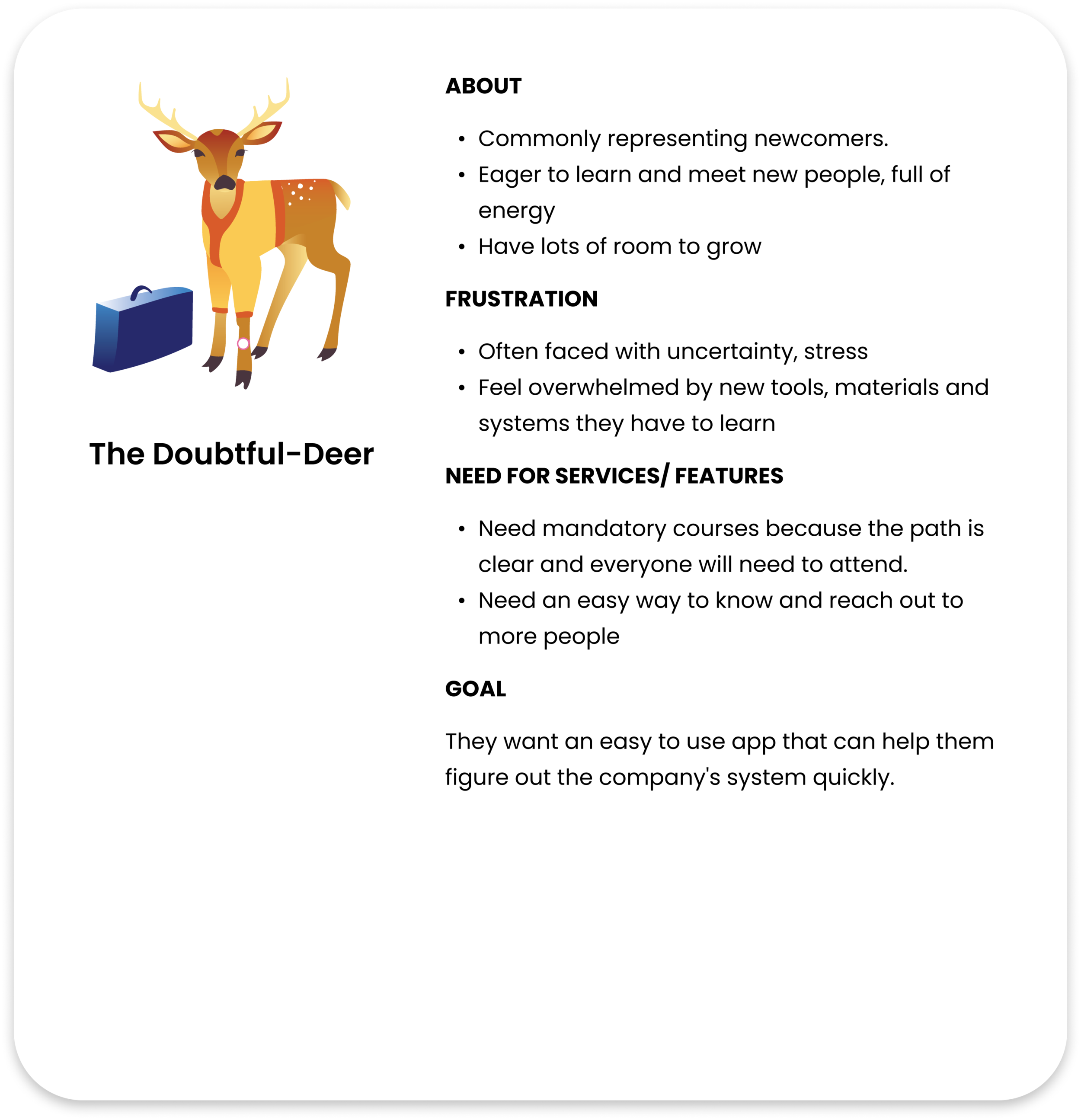

Putting personas into the map. How are they related to our findings?
We started putting persona on our Infinity Map as we want to clearly think and see through our users’ eye.
We grouped similar ideas and formed a complete statement that can portrait the needs of the company's employees. We then placed these statement on an Impact-Effort matrix to choose which one we should focus on. The Green Stickers are the area that we can improve to solve the problem. The Red Sticker is more difficult and is out of scope for this project.
Two project goals emerged!
User goal
To provide motivation for employees to learn and grow, eliminating the confusion and fear around updating and maintaining a skillset.
Business goal
Create an effective process, which helps to resolve conflicting goals and alleviate time management issues via increased clarity of purpose and communication
4. Brainstorming on ideas and the first glimpse of the solution
The team performed an exercise called “Crazy-8”to visualize all the potential ideas worth pursuing through rough sketches. This gives us a clear visual idea of how we want how the user flow and the feature of the product would look like. Each team member generated 8 ideas and presented them to the team. The best idea was choosen based on majority votes then we develop those ideas further with another round of Crazy-8. Finalised ideas were then moved on to wireframing and prototyping.
5. Wire-framing and prototyping
3 major concepts behind the wireframes
01
The team created 8 prototyped features for the app with complete user flows. Shown below is ony 1 of the 8 prototypes.
02
This flow’s main purpose is to demonstrate the flow a coachee user would go through to schedule a coaching session. It also starts with a notifications test, and further includes course content functionality, and a booking flow.
03
There are 2 ways to complete the task. User can book coaching session from the coach view or course view. This freedom in action allow the user to feel easy when researching and booking coaches, also making them enjoy the app even more because of its flexibility.
This user flow shows the steps towards booking a coaching session in the app
Introducing wireframing kit
We used the free Contra Wireframing Kit created by Vijay Verma for the Figma prototypes. Having a template allow the team to focus more on the content and still makes the prototype look decent for testing.
Profile customisation - a friendly and human touch to the app
7. Usability testing
Five participants who were part of the previous interviews during the research phase agreed to be our usability testers. Each people was given 30 minutes to complete a specific set of tasks by navigating through the prototype(s). Some of the tasks were:
Browse around the home screen and tell us what you think.
You want to have a coaching session with Penny Tinky, how do you do that?
You cannot find a suitable time via the suggested time slots. What do you do?
Check your profile to verify the booking and check for all related materials
Feedbacks from the testers
01
Most users were able to go through the flow and book a coaching session.
People often ignored small details during the test such as notification button and filter options
02
The messaging button is not yet very clear. Some users didn't know that they could message the coach when they cannot choose the time slot
03
Some people think Before the session preparation options are redundant. They would prefer after successfully booked a session, all of the prep-materials will be automatically sent to their email.
Next, I adapted usability testing results into the prototype
What I have learned
Communication is pivotal
Communicate early and regularly with stakeholders and users can save you a lot of guess work.
Due to limited time allowed, the usage of existing Figma wireframing kit really help boost up the flow and allow every member to design consistently. There are many well-known UI patterns and designs out there, but few are align with the company's existing system and needs. The team can certainly create our own design, but it would be counter-intuitive to do so as the company will have to change the design to suits their own design system anyways. The client gave postitive feedback during usabiity testing saying that this gives them a better understanding of our concept.
Testing is very crucial. The team tested the wireframes with the users even though some of the design were not finished. It is better to fix major issues relating to user flows or sitemap early on so that you don't waste your time designing the wrong thing.
Exceptional time calls for exceptional solution. Post- pandemic value has been taken into account since the beginning of the design process
The coaching relationships that used to be established in the workplace spontaneously or by asking for help during the workday are not happening anymore. The concept that the team presents is for everyone to use no matter the time and place and it has also made searching for help and reaching out to people much easier. No one should feel incapable or uncomfortable when investing their time in coaching activities.
Nonetheless, the team is positive that an increase in learning motivation, promoting an open and knowledge-sharing environment, and providing visibility to the coaching benefits will be realised as the potential value of this project. The increase in work quality, saving time, and cost-savings also proves to be an advantage of this project.










